AI chat integration. Learn more
Surface your most relevant content
Developing a complex search engine is difficult. Let Whimgin take care of that for you. Leveraging your existing infrastructure, we give you the tools to build great search experiences.
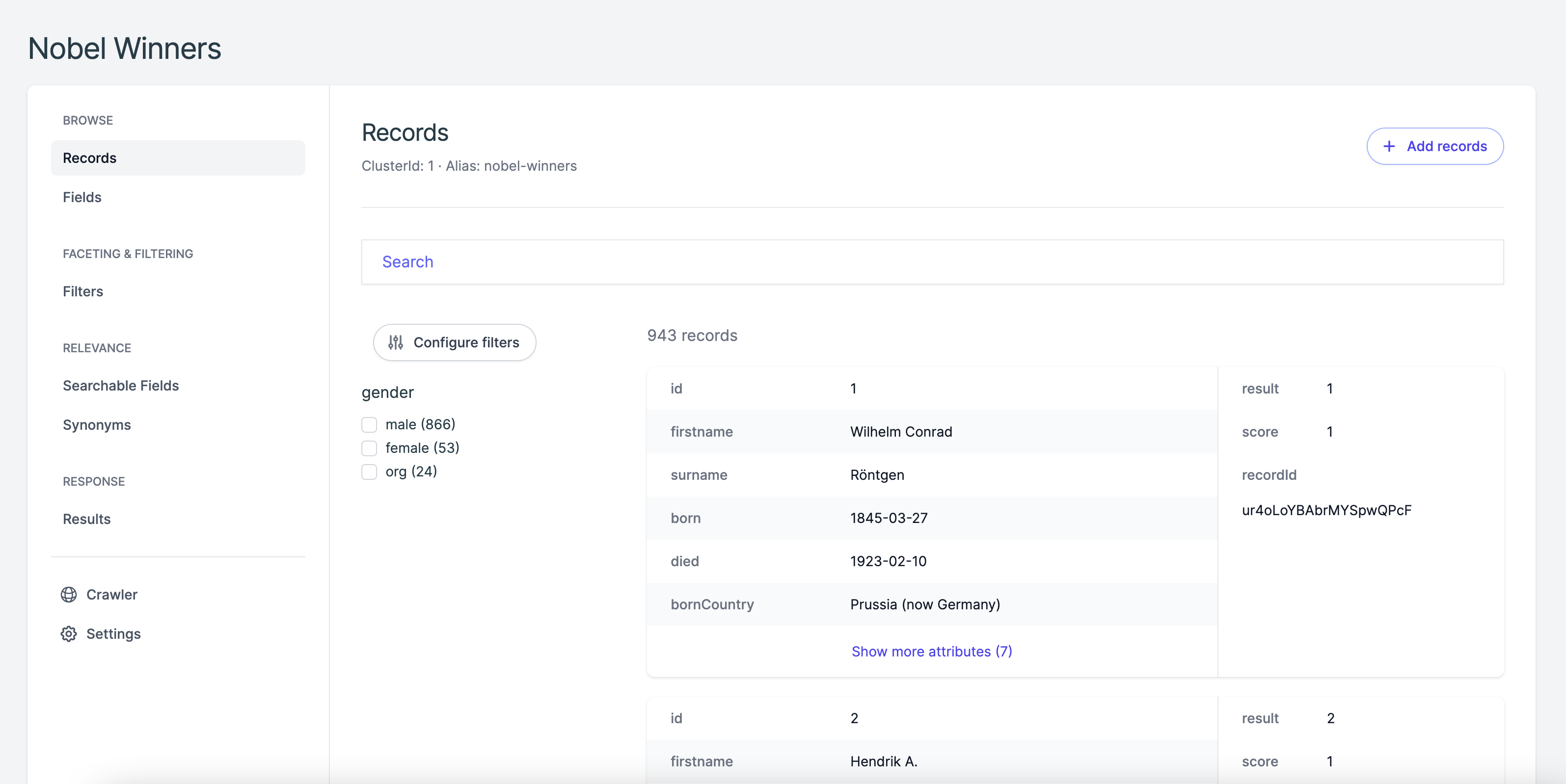
Want early access?
We'll let you know when it's ready.
We care about the protection of your data.
Features
Features
Tools to help you build.
Tune relevance
- Set which fields are searchable and adjust their weighting to rank the results accordingly. Set synonyms to cover variations of terms.
Configure filters
- Allow users to filter results based on the taxonomy of the content. Tailor these with a variety of configurable settings.
Result preferences
- Not all the data needs to be public. Choose which fields show in the results. Also configure highlighting for search terms against a given field.
Combined indices
- Combine multiple data sources into a single Combo endpoint. Configure the combo as if it were its own index.
Get started
Easily connect AWS OpenSearch
Three easy steps to connect.
Step 1
- Set a profile name and configure your provider credentials.
Step 2
- Add your cluster(s) by using the domain of your search engine.
Step 3
- Create your Indices and ingest your content.